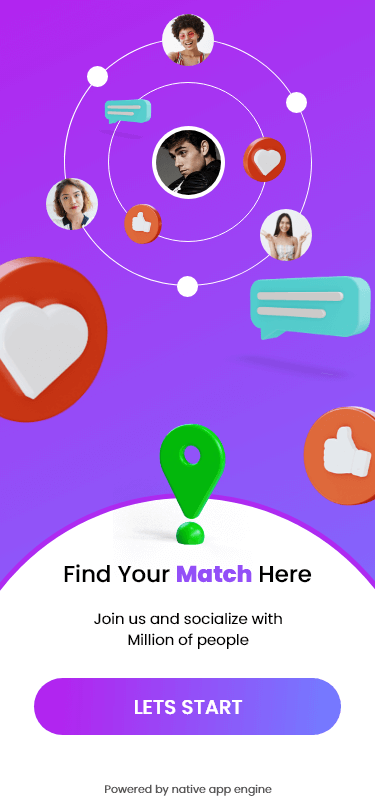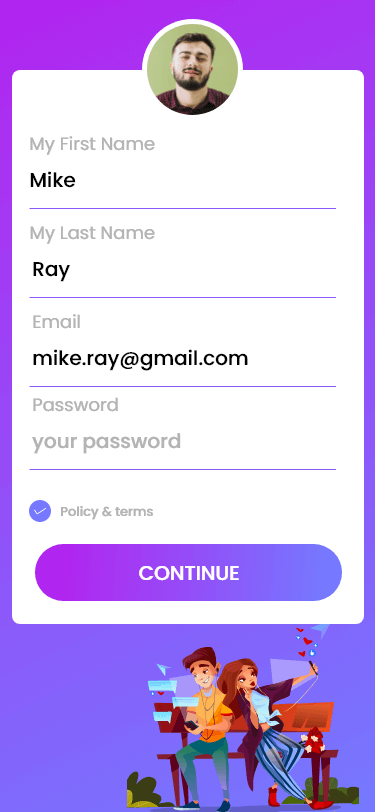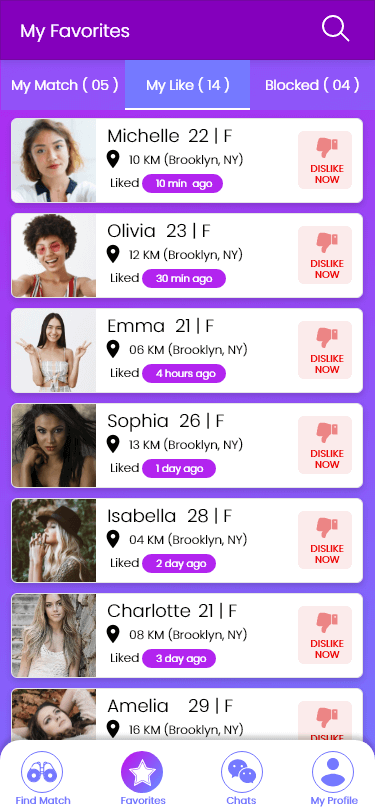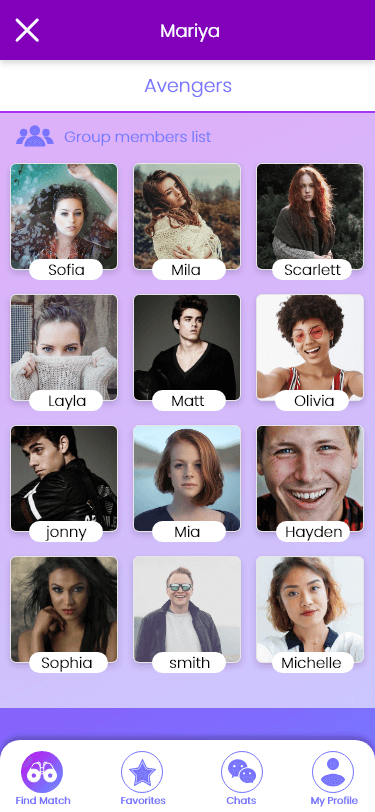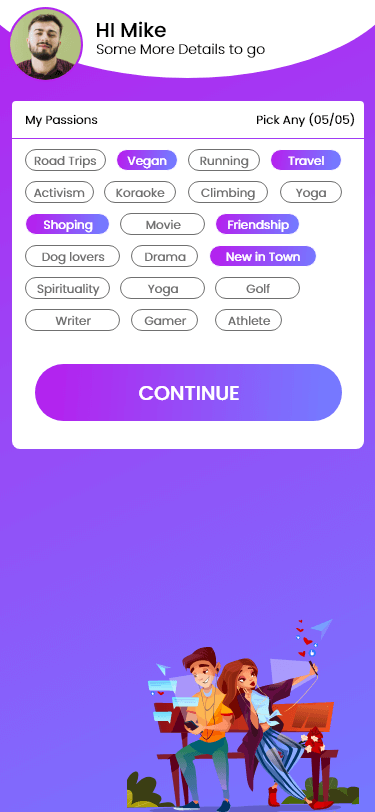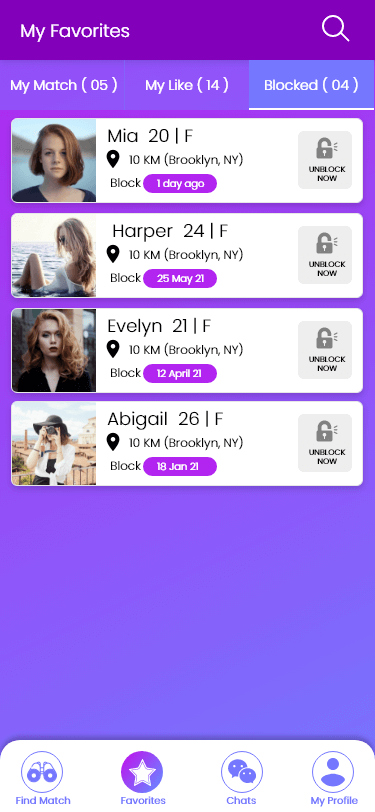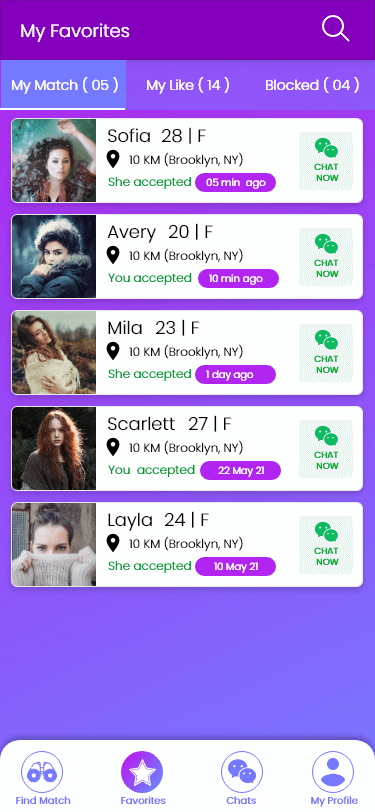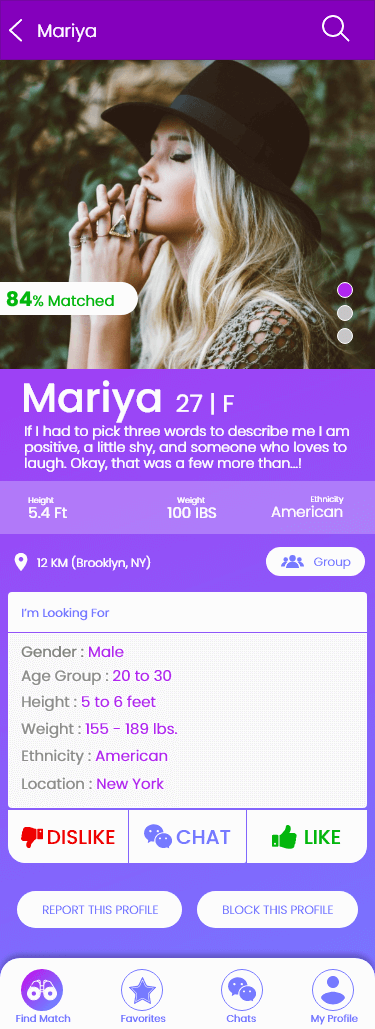Introducing the Community Feature
Now Available !!!
The Community feature is a powerful new feature that enables the creation of many different types of apps for many different use cases such as Dating, Networking, Community Groups, Clubs, Sports Teams, and much more. Use the Community feature in these apps to grow a large monetized user base.
The Community feature is the latest in a series of updates that enable our no-code app building platform to create highly engaging mobile apps that can be monetized in multiple ways from selling to a business owner directly, selling from the App Stores, or offering free to users with sponsored ads.
The examples below demonstrate what a dating app could look like but this is only one of the many types of apps that could be created with this powerful new feature that’s currently in development and scheduled to be released soon. More details will be released in the coming weeks.
The Community Feature will enable Apptekz Resellers to easily create various types of group and people based apps such as dating, networking, community groups, clubs, work groups, sports, teams, etc.
Here’s a list of some of our features
USER PROFILE – App Users may enter and publicly display information about themselves. This will include a photo, short bio, and features listed below – if enabled by the App Owner/Admin.
MESSAGING – Member-to-Member messaging. App Members will have the ability to delete message conversations.
PUSH NOTIFICATIONS – Receive Push Notifications when someone Favorite’s your profile, or send you a message. In addition, App Members will have the ability to enable/disable notifications they would like to receive.
GEOLOCATION – Members can search for other Members that are within their vicinity. App Members will be able to enable/disable their location settings.
PROFILE KEYWORDS – App Admin can add default Keywords that the App Members can select to add to their Profile Settings. This will make it easier to match profiles when creating certain types of apps (ex: dating). There’s also a toggle to enable/disable the feature. Keywords will not be visible on the Profile Public Page (only in the Profile Settings).
PROFILE CUSTOM KEYWORDS – App Admin can enable/disable the ability for App Members to add Custom Keywords to their Profile Settings. This will enhance the Keyword Matching feature. As with Profile Keywords, Profile Custom Keywords will not be visible on the Profile Public Page (only in the Profile Settings).
PROFILE ADDITIONS – Ability for App Admin to enable/disable the following Profile Settings respectively: Age Group, Gender, Height, Weight, Ethnicity.
I’M LOOKING FOR – If enabled, this feature will display an “I’m Looking For” section in the Profile Settings of the App Member. The options will enable the App User to select the Age Group, Gender, Height, Weight, and Ethnicity that they want to be matched with. All options will also include an “All” option for each Category. This feature will only be available if the “Profile Additions” feature is enabled.
FAVORITES – Ability for App Admin to enable/disable Favorites. This will enable App Members to add another Member’s Profile to their Favorites list.
FIND MY MATCH – If enabled by the App Admin, this feature enables the App Member to click a button, and receive Profile results of other App Members that meet the criteria as a compatible match by utilizing the following feature to find compatible matches: “Profile Keywords”, “Profile Custom Keywords”, and “I’m Looking For”.
OTHERS LIKE ME – If enabled by the App Admin, this feature enables the App Member to click a button, and receive Profile results of other App Members that are compatible based on their interests utilizing the following feature to find compatible matches: “Profile Keywords”, and “Profile Custom Keywords”.
GROUPS – An option for the App Admin to enable/disable Groups. If enabled, the App Admin have the ability to create and assign App Members to a Group. In addition, the Group feature will have two options:
- Public Groups – App Members can see the Profile of App Members not in their Group but cannot contact or interact with the Profile.
- Private Groups – App Members can only see and interact with App Members in their Group.
SWIPE MODE – The App Admin can enable/disable Swipe Mode. This will enable App Members to view Profiles by Swiping, instead of in List View.
BLOCK MEMBER – Ability for App Members to Block other App Members from contacting them.
REPORT MEMBER – Ability for App Members to Report other App Members to the App Admin.
LANGUAGE – Language fields in the Settings are available to enable App Admin to easily edit the front-end language. This will enable customization for each particular app.
INTEGRATIONS – The Community feature can be integrated with the following features & technologies (if enabled by the App Admin):
- Google Map API – Use a Google Map API to provide location services to the app.
- Custom Profile – If enabled, Custom Profile will provide additional fields to the App User/ Member’s profile based on app requirements.
- Social Network – If enabled, selecting a member in the Social Network feature will take the App member to the Community feature’s Profile page.
- Journal – If enabled, Journal posts will display on the Profile page. Likewise, selecting a member in the Journal feature will take the App Member to the Community feature’s Profile page.
- Messaging – If enabled, selecting a member in the messaging feature will take the App member to the Community feature’s Profile page.