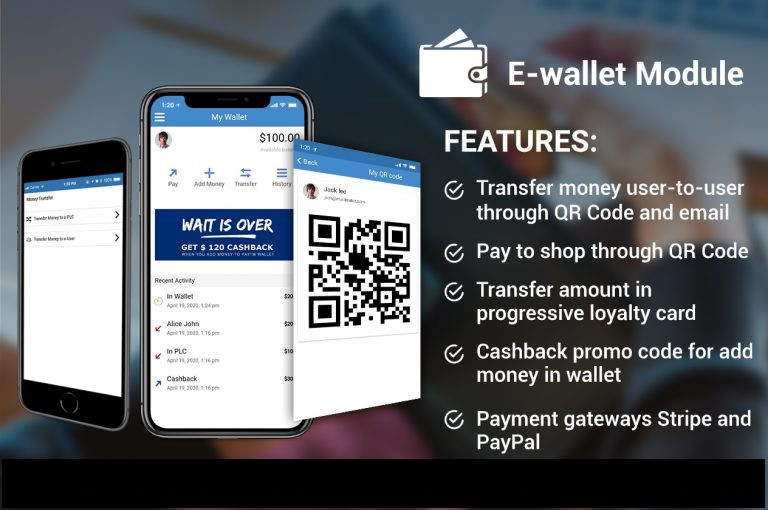Before & After Image Slider Feature
This feature makes it easy to compare two images visually
The Apptekz Before and After Image Slider makes it easy to compare two images visually. Great for any use case that can benefit from a visual comparison. Automotive Paint & Body, Landscapers, Auto Detail shops, Home Improvement contractors and many more.
There are many use cases…
- Photo comparison: Photographer can display their photo editing skills by putting before and after photos.
- Product comparison: Compare two product images by colors, design etc.
- Renovation comparison: For example home / office renovation etc.
- Display two stages of transformation: Before & after hair-style, weight loss, medical surgery etc.
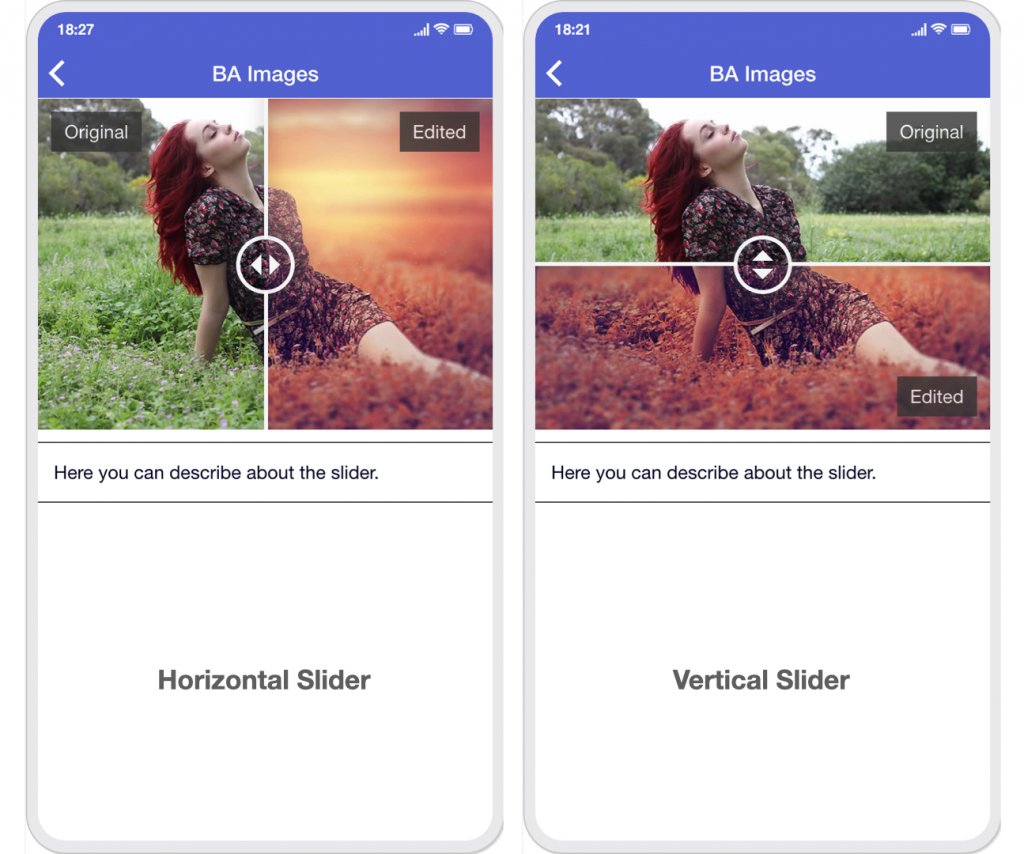
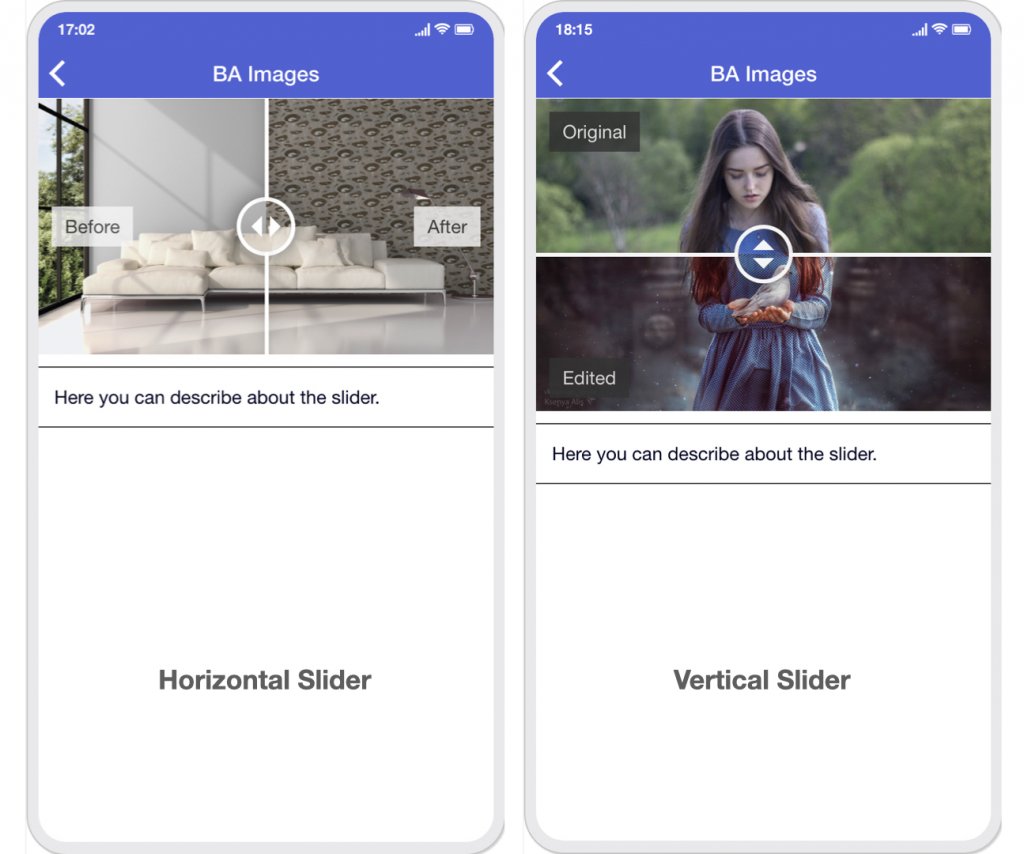
Configuration options:
- Before & After Images URL
- Slider type: Horizontal & Vertical
- Separator color & initial position
- Before & After text labels
- Labels color, background color & position
- Description text
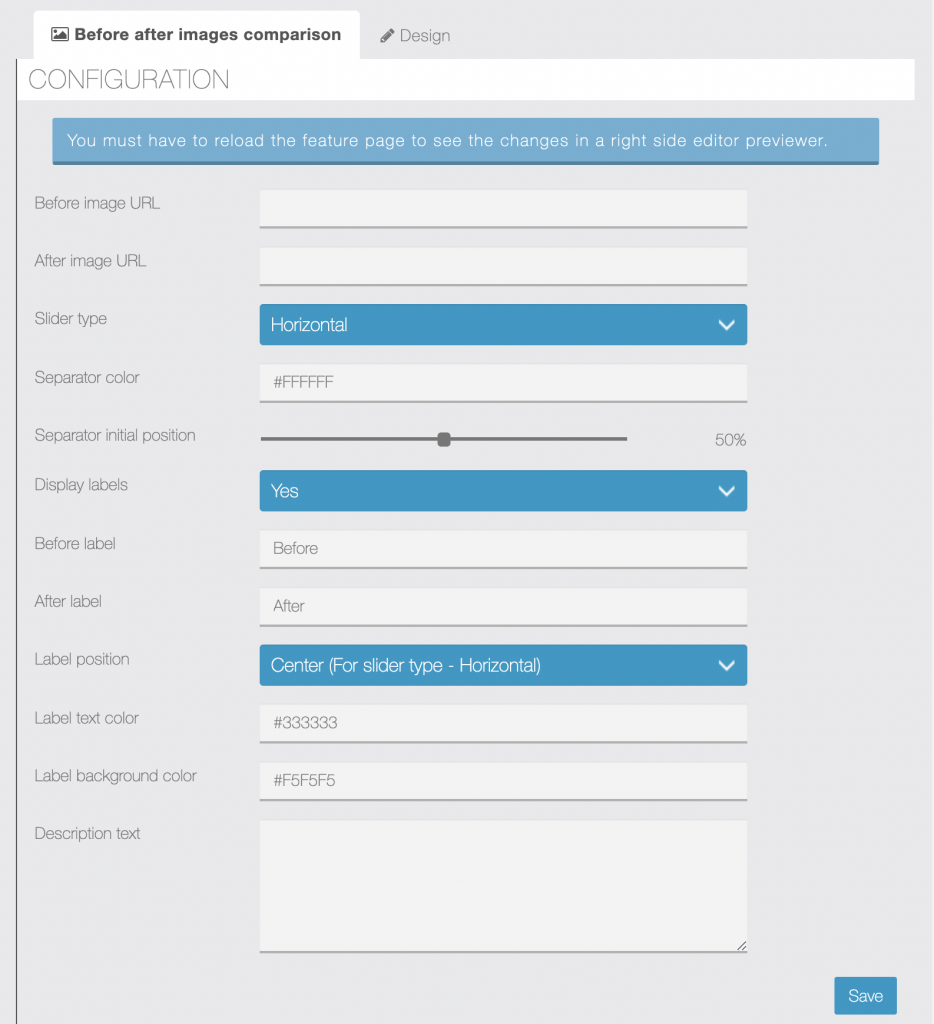
Notes:
- You must use image URLs. We chose not to provide image upload functionality in this feature due to the limitations of such features. Using a image URL provides flexibility with size of type of images for comparison. Images can be stored on IMGUR or any accessible URL.
- Colors can use any valid RGB, RGBA or HEX color code format.
- Each instance of this feature can create a single slider. However, multiple instances of this module can be added to an app to create multiple comparisons.
- Refresh the previewer after saving updates to the feature inside the editor to see the changes in a right side editor previewer.