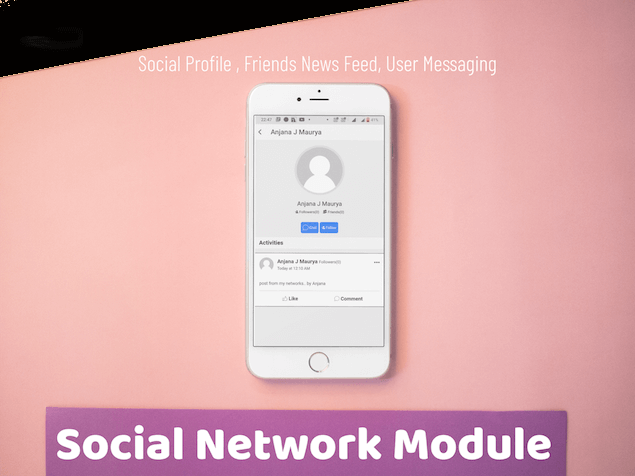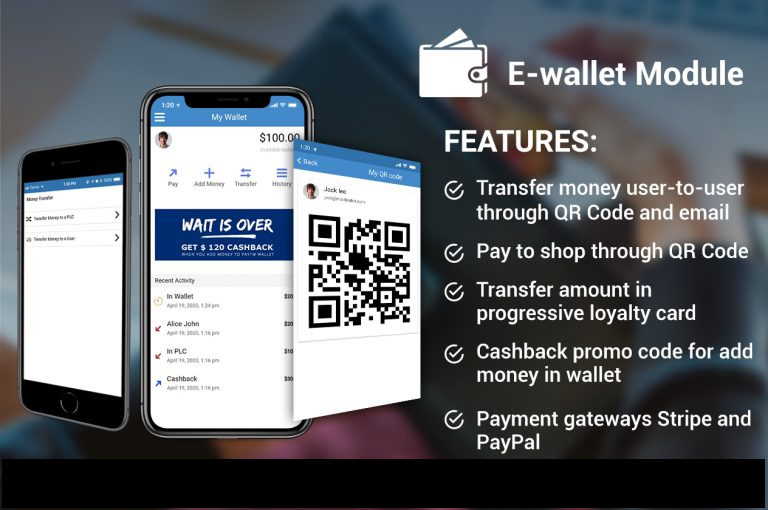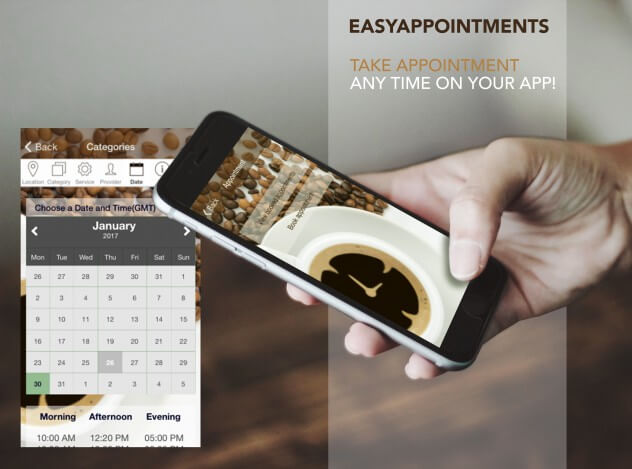How to Implement the Social Network Feature
Overview
The Social Network feature offers a more robust social media feature set when compared to the Social Wall. These enhancements improve it’s ability to serve as the basis of a fully functional social media platform. Social Network makes it an easy to increase user engagement in a mobile app by allowing users to comment, ask questions, and discuss what they love about your business, service, community, or group.
The primary difference between the Social Wall and Social Network is that the following capabilities are added to Social Network Editor.
- Enable user comments
- Enable user follow
- Enable user chat
- Enable user ratings
- Enable user/post search
- Enable share
Users can share photos, reply to each others’ comments, and view the location fellow users nearby.
Group Admins can engage with followers, post announcements, and get feedback.
The Social Network feature is great for these types of businesses and organizations:
- Events
- Bands & Musical Artists
- Restaurants
- Communities
- Churches
- Schools
- Clubs & Organizations
- Groups
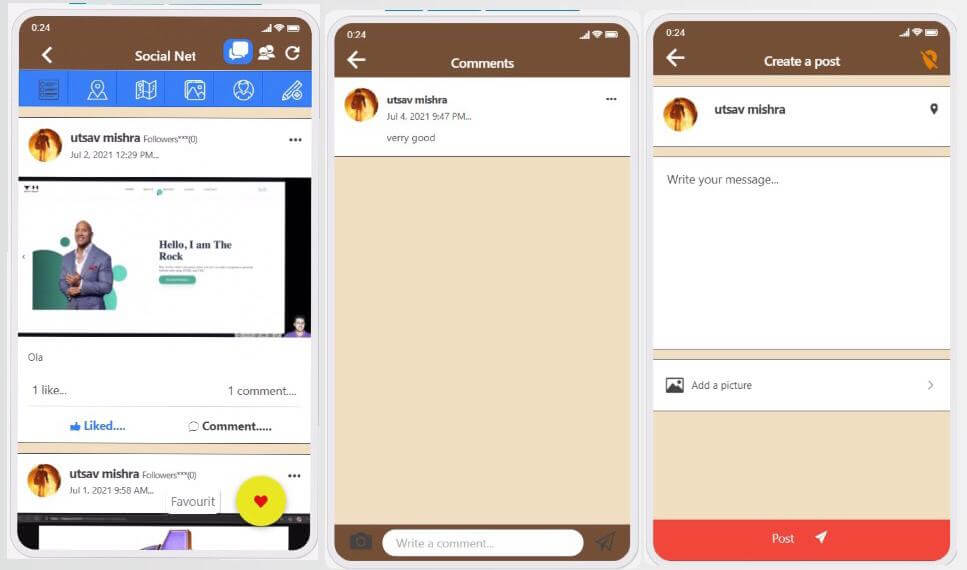
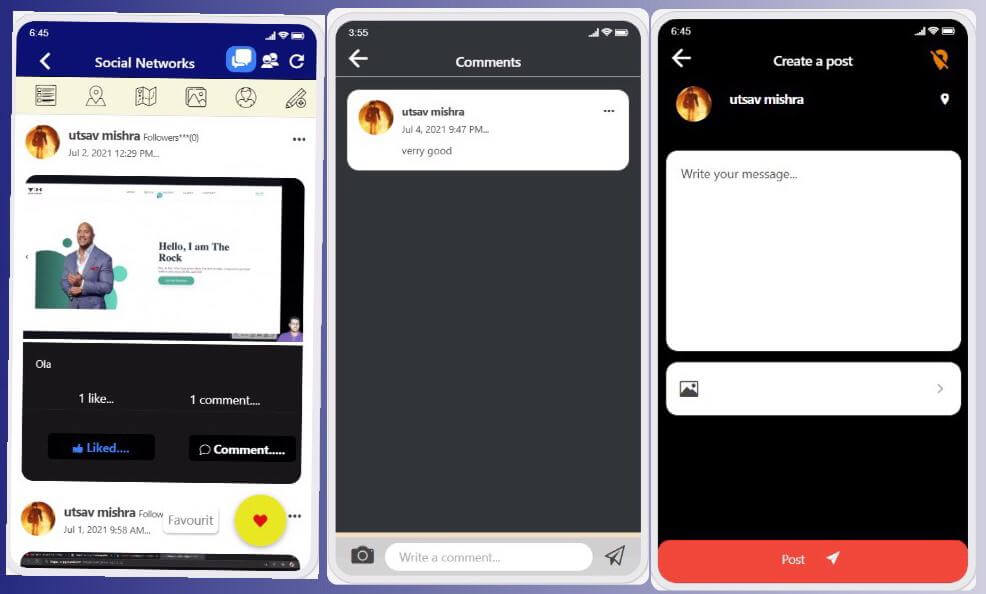
Common use cases to consider with the Social Network
- Attendees at events, rallies, and other large venues, can share information and feedback, setup meet times, and more.
- Members of communities can share information, with folks around them, safety concerns, where to find needed items, request help, feedback, etc.
- Create an in-app forum for users to communicate and share ideas. For example, a school app can use the Social Network for the PTA to discuss school events and issues.
- Accumulate positive feedback with a reviews page. For example, a user can share their favorite dishes on the menu in your restaurant app.
- Church members could use the app to share needs and prayer requests increase engagement, outreach, communicate with volunteers, and more.
- Public officials could use the Social Network to communicate with interested and engaged followers to exchange ideas, get feedback from constituents, make announcements, etc.
Features
Social Network feature implements a social profile , friends feed, and one to one messaging.
- Public Social Profile for all your users , search by user name and custom profile fields (if integrated with custom profiles)
- Integrated with custom profile module, all the custom fields are shown on users social profile page. This setting is optional & can be enabled from settings page.
- Show news feed of friends user is following
- Follow any user in Social Network.
- Chat privately with any user on the Social Network
- Follow and Chat Button on users Social Profile to connect instantly.
- Send text , images as chat message
- Push notifications are triggered when new chat messages are sent. ( Individual Push Notification Module required )
- Translation files are included
- Customization Settings
- Change Chat / Follow Text
- Enable/Disable Chat/Follow Functionality
- Setting to show email/name of user
- Setting to disable location
- Show first page to public/guest user to encourage user to comment and create account
- New features/improvements will be added over time
How to Implement Social Network
The Social Network feature is highly customizable. It can be used as a simple news wall or as an advanced custom “Facebook-like” social media feature that includes social media style features that users would expect, including chat.
- Add the Social Network feature into your app, it’s based on Social Wall internally and leverages those core features but adding Social Wall to the app is not required.
- Add Custom Profile feature to app (if desired), to show Profile fields on user’s Social Profile Page.
- Complete other Mappings/Settings based on your customer requirements to finish configuration.
- Add Custom CSS for Social Network to customize the user interface of the feature.
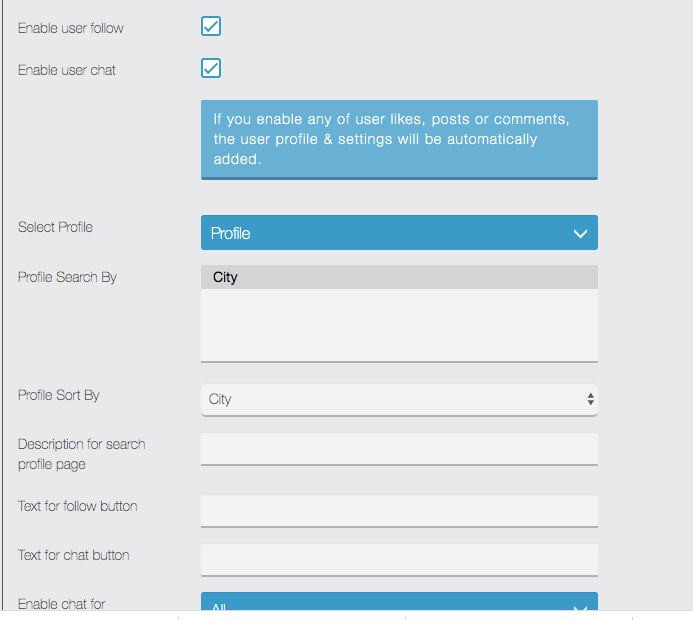
Click the link for more information and clarification on the original Social Wall