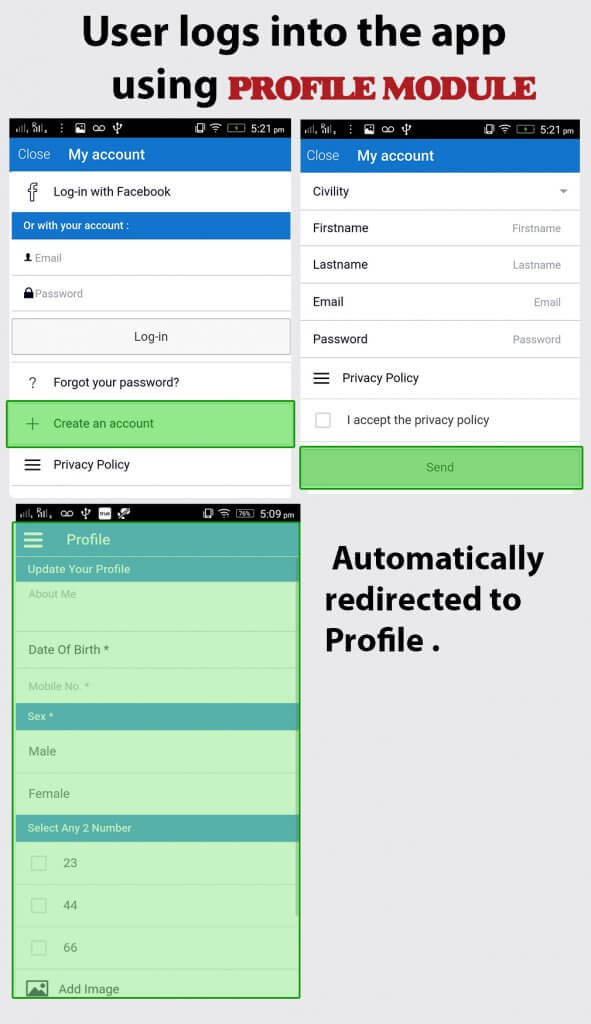How to Implement the Custom Profile Feature
Overview
The Custom Profile feature is a powerful tool that enables app owners to create relevant custom fields to build custom profiles for app users. Custom profiles may be integrated with other advanced features to provide additional functionality, when required, over the standard ‘My Account’ feature. Custom Profiles enable business owners to acquire actionable data, making mobile apps an even more powerful customer engagement tool.
Features
- Add a Section with Fields and Manage Profiles Options.
- After new signup user is redirected to CUSTOM PROFILE Page to update their User Profile.
- Create Text, Multi text, Email, Number, Date/Hour, Checkbox and Radio Button, Drop-down list.
- Existing app users will get redirected on login for the first time to fill in the profile detail after custom profile is added to the app.
- Locks Profile page after signup to enforce completion of required profile fields configured by App Owner/Admin.
Custom Fields Types
- Birthday – Can be used by the Birthday feature to send special offers to customers on their birthday.
- Anniversary
- Telephone – International Mobile Number with Country Codes
- Push Notification Topics – Allows users to subscribe to topics on signup, if enabled (visible only on mobile device)
- User Roles – Users can select Roles on signup using Padlock Pro Feature
- Community – Integration to create enhanced profiles that enable many popular use cases
How to use
From the Mobile App Editor >> Go To ‘Features’ to add Profile Feature to the App
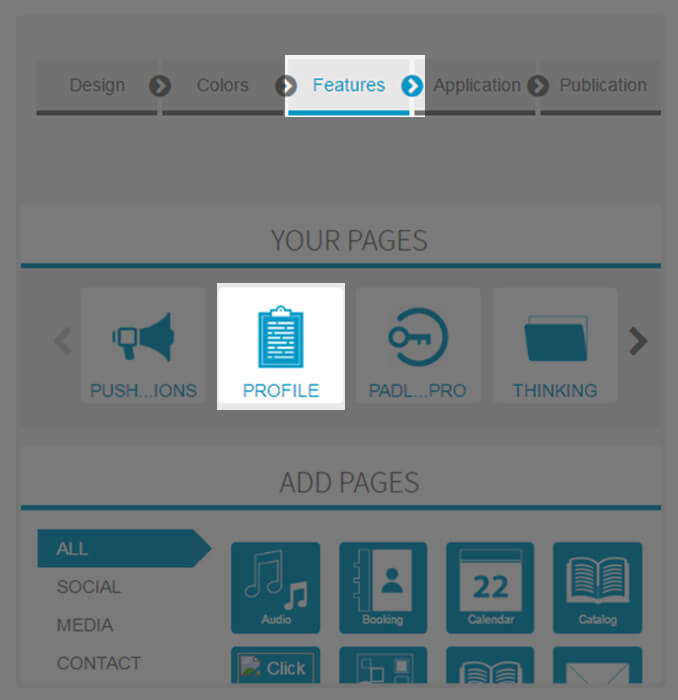
Add a Section and Field for the Custom Profile
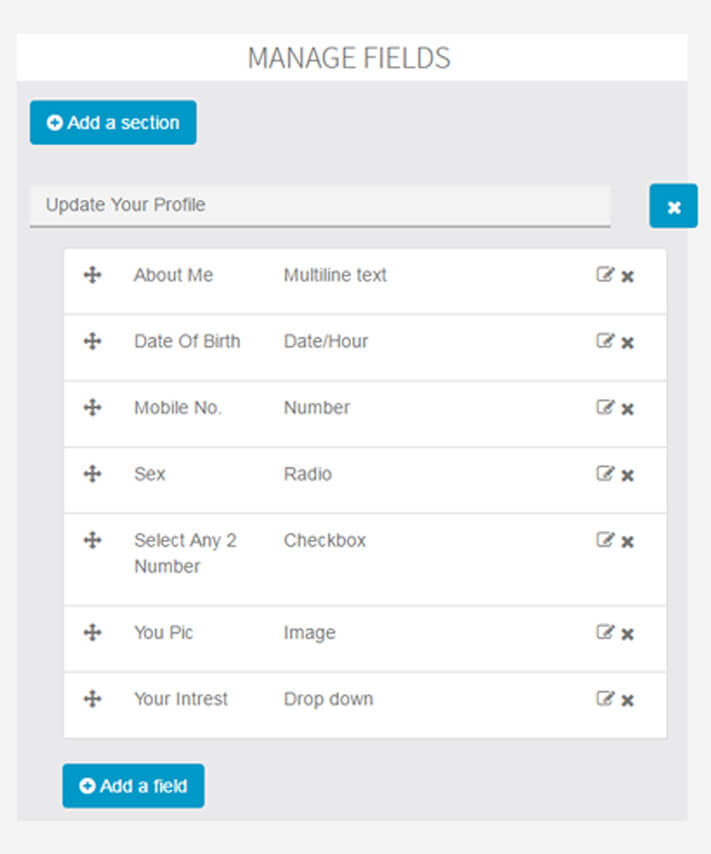
User login using Custom Profile feature automatically redirects user to the Profile Page