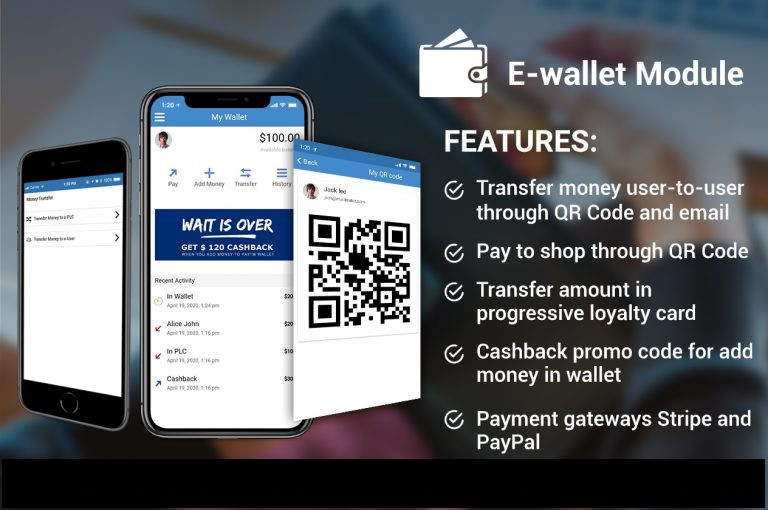Avoiding the Impersonation Policy Rejection
Overview
In an effort to protect trademark rights and reduce infringement of intellectual property, Google Play has been actively enforcing its Impersonation and Intellectual Property policy. While this is a good policy, it may affect your ability as a developer to create apps on behalf of other businesses.
This article provides the steps to proactively avoid app rejection due to this policy.
Process
To avoid your Android app from being rejected due to the Impersonation policy, please follow the steps below:
- Before uploading your Android app, create a legal document between you (the developer) and the third party whose trademark or intellectual property will be used within the app. This document should permit you to create an app on their behalf and use their trademark and intellectual property within the app store listing (e.g., Brand names and logos, graphic assets, audios, etc.).
- Make sure that both you and the third party have physically signed the document. If you can, then have the document notarized.
- Once the document is ready, submit it to the Google Play App Review team through their Advance Notice form.
- After the Google Play Review Team has approved your document, go ahead, and submit the app to the Google Play store.
Taking these extra steps before uploading your app may save a lot of time and prevent rejection of your app due to impersonation.
If you have any questions, please contact our support team.