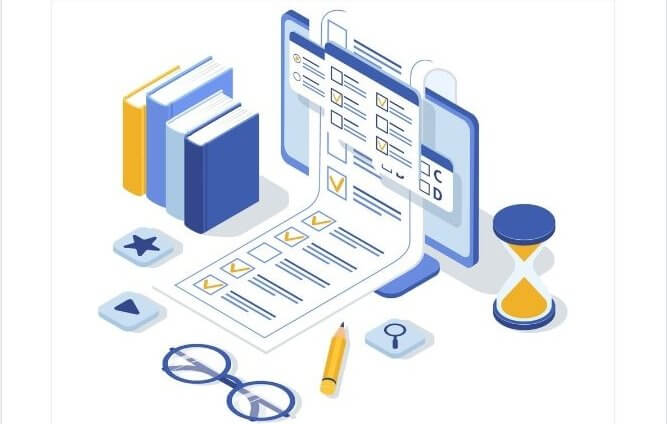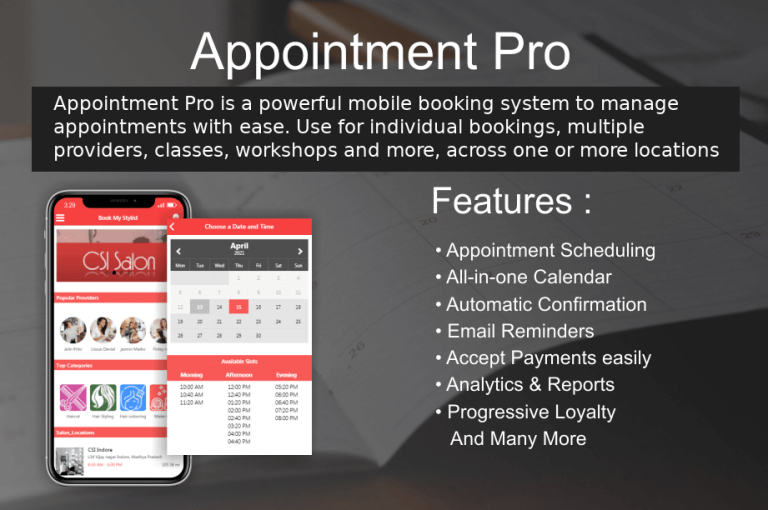Sign in with Apple – Guidelines and Requirements
Overview
On September 12, 2019, Apple added a new guideline to its App Store Review Guidelines, under Design, Guideline 4.8. This article provides details on:
- Guideline 4.8
- Apple’s Rejection Message
- Interim Solution
Our development team is working on a solution to incorporate Apple’s new guideline into all iOS apps.
Information
Guideline 4.8
Click on the image to view it on Apple’s website

For further details have a look at:
Apple’s Rejection Message
All new apps that have been published without meeting Apple’s new guideline will be rejected with the following message:
| Guideline 4.8 – Design – Sign in with Apple We noticed that your app uses a third-party login service but does not offer Sign in with Apple. Next Steps – To resolve this issue, please revise your app to offer Sign in with Apple as an equivalent login option. Resources – To learn more, see the Sign in with Apple Overview. |

- With the above rejection message from Apple, a screenshot is provided like the one below, which displays third-party or social login services without the Apple Sign in option.

Apple’s new guideline requires all new apps that use a third-party or social login service, as shown in the image above, to offer Apple Sign-in as an equivalent service. As mentioned, existing apps have until April 2020 to comply.
Interim Solution
As a workaround, to avoid this rejection while the Sign in with Apple functionality gets implemented, we suggest disabling all the third-party and social logins shown in the image above while the app gets reviewed.
Once the review process is complete, and the app gets approved, reactivate the logins again. (While this will most likely allow your app to be approved, the best solution is to avoid using 3rd party logins until Apple Sign-in support is available.)