Advanced Mobile App Device Preview
Easily view your apps on multiple devices to ensure your app designs looks great everywhere
- Make beautiful mobile apps that look great on every device
- Create preview screenshots for app store publication, websites, or marketing collateral
Preview Mobile Apps in many different devices & resolutions in both portrait & landscape modes
- iPhone 6s
- iPhone 7s+
- iPhone 8+
- iPad mini
- iPad Pro 12.9
- Android S8
- Android S8+
- Samsung J7
- Generic laptop
How to use the Device Previewer
1.) From the App Editor, navigate to Modules -> Device Preview
2.) Choose from the available platforms & devices, select the one to review, and wait for the preview to load
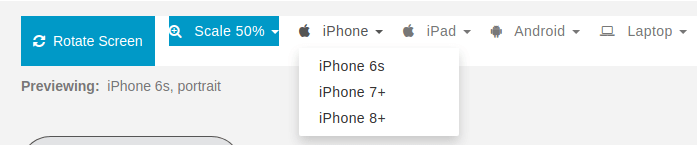
3.) Click on the “Rotate Screen” button to Toggle between Portrait (Vertical) and Landscape (Horizontal) positions (where available)
4.) Click the “Scale” button to choose the size of the preview
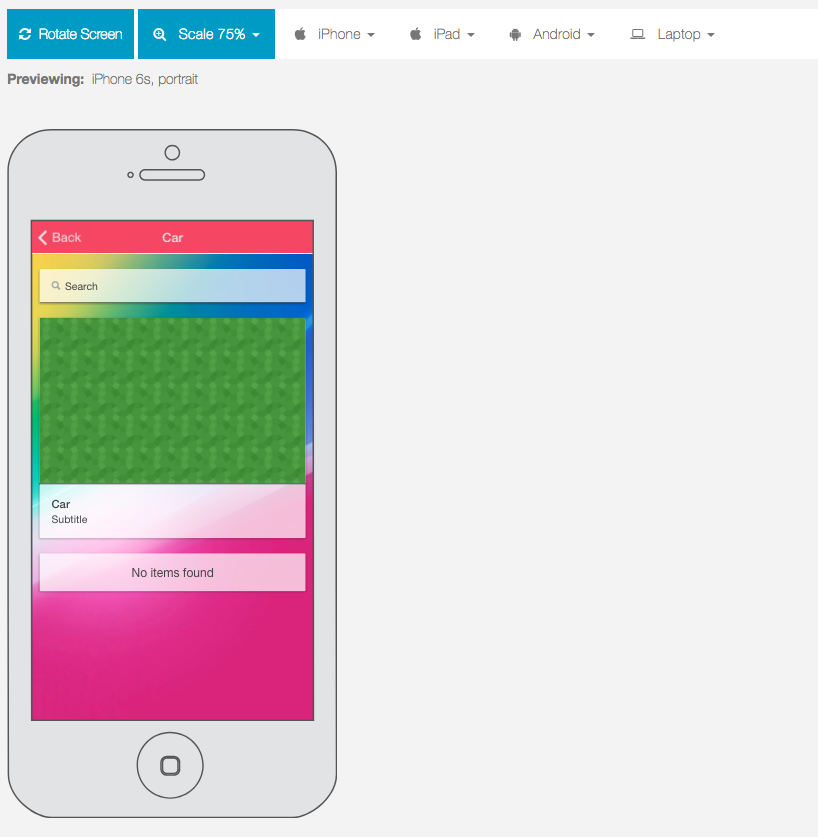
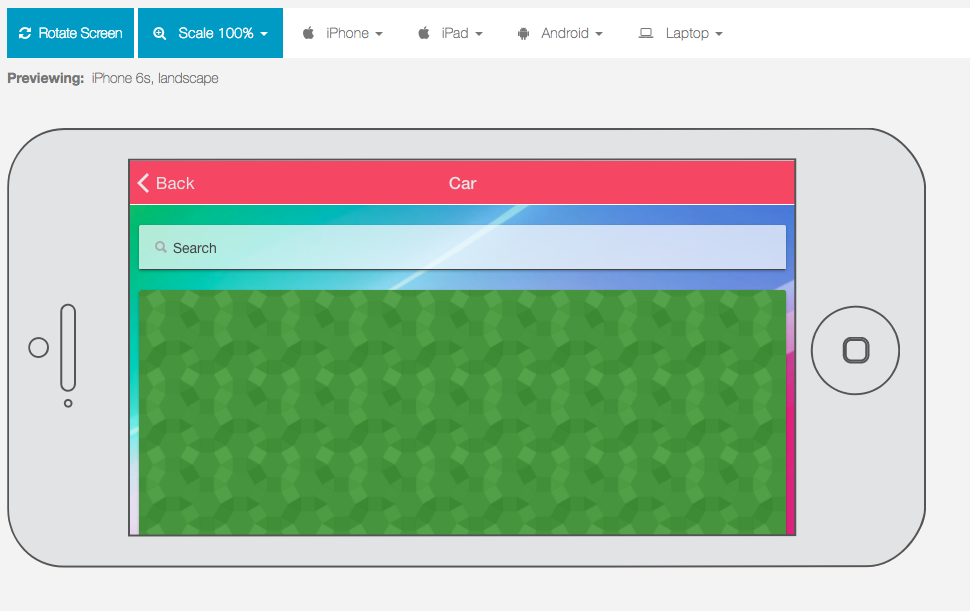
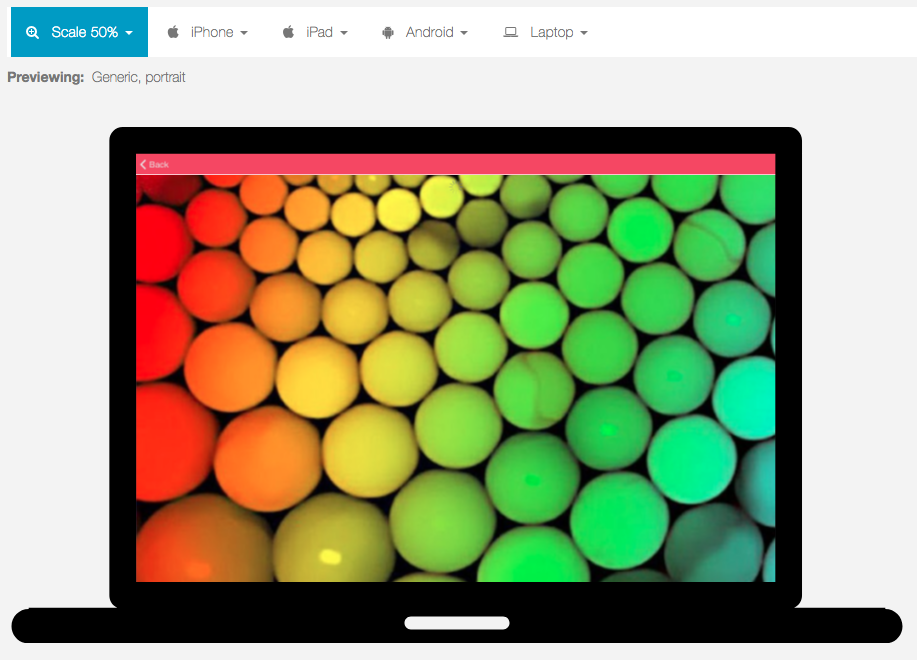
Remember that getting mobile apps approved in the app stores requires an app to provide useful functionality, follow publishing guidelines, and look great on all devices. We hope that using the Advanced Mobile App Preview will simplify the process of making beautiful apps for all platforms and devices.

